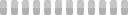Customizing My Orders |
||||||||||||||||||||||||||||||||||||||||||||||||||||||||||||||||||||||||||||||||||||||||||||||||||||||||||||||||||||||||||||||||||||||||||||||||||||||||||||||||||||||||
|
Some of the features and text seen in My Orders can be easily customized or turned on/off. Customization of features / options is done by adding a JavaScript to the META Tag HTML for the information item you have created. Use the below table to automatically generate the JavaScript that should then be placed in the META Tag HTML field. You can add many features changes as you want and get all the code you need with one button press. For instance, to change the heading of the Rate column to read "Price", just type in "Price" in the appropriate blank input field and click Click to Configure Code. In some instances, the provided login box does not function fully, or if you just need to have your users use the NetSuite login page, then click the "Show login link" radio button and press Click to Configure Code. Copy from the textarea below the table and paste into your information item's META Tag HTML field.
|